Resources & Tools
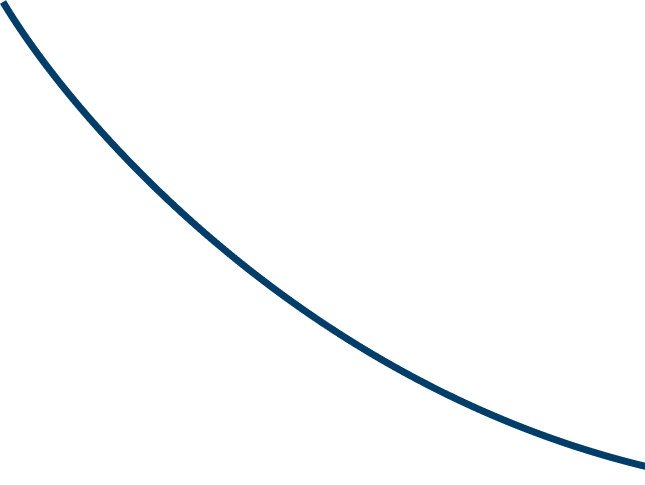
Resources and tools for healthcare professionals
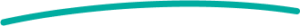
We understand that you need the right resources and tools to provide the highest standard of care to your patients.
From this page, you can access primary healthcare resources tailored to help you deliver best practice care in Western and Far West NSW.


General Practice Resources
Discover tools and support to help general practices drive continuous improvement in patient care.

HealthPathways
Access localised clinical and referral pathways to guide timely and appropriate patient management.

Aboriginal Health
Access resources to support culturally safe and effective care for Aboriginal and Torres Strait Islander peoples.

Initial Assessment and Referral Decision Support Tool (IAR-DST)
Learn more about the structured tool to support stepped care decisions in mental health.

Digital Health
Find information and support for using My Health Record, secure messaging, telehealth and other digital tools.
